Hola,al parecer el Hellblade es peculiar y hau qye hacer una serie de cosas para poder jugarlo.
Hay que instalar un fix pero no se cómo hacerlo.
¿Alguien sabe?
Os dej una foto del fix y del contenido de mi sd.Gracias
También dejo las instrucciones que he visto pero que no sé interpretar...
To install this CFW FIX, you need to unlock our release on the root |
| of your SDCARD. Depending on your OS, it could overwrite existing |
| sxos + atmosphere folders on your SDCARD, so make sure you merge |
| it or have a backup. If you are using exFAT, you might run into |
| the archive bit issue. Instructions to set it up depends on the OS. |
| You can skip the following steps if your SD is formatted as FAT32. |
| |
| On Windows: |
| 1. Select the sxos / atmosphere folders at the root of your SD card. |
| 2. Right click the items and select "Properties". |
| 3. Select "Advanced ...". Untick the "Folder is ready for archiving" |
| checkbox, then click "OK". |
| 4. Click "Apply". When the confirmation dialog comes up, select: |
| "Apply changes to this folder, subfolders and files", click "OK". |
| |
| These are UNIX / OSX based systems |
| sudo chflags -R arch / Volumes / YOURSDVOLUME / sxos |
| sudo chflags -R arch / Volumes / YOURSDVOLUME / atmosphere |
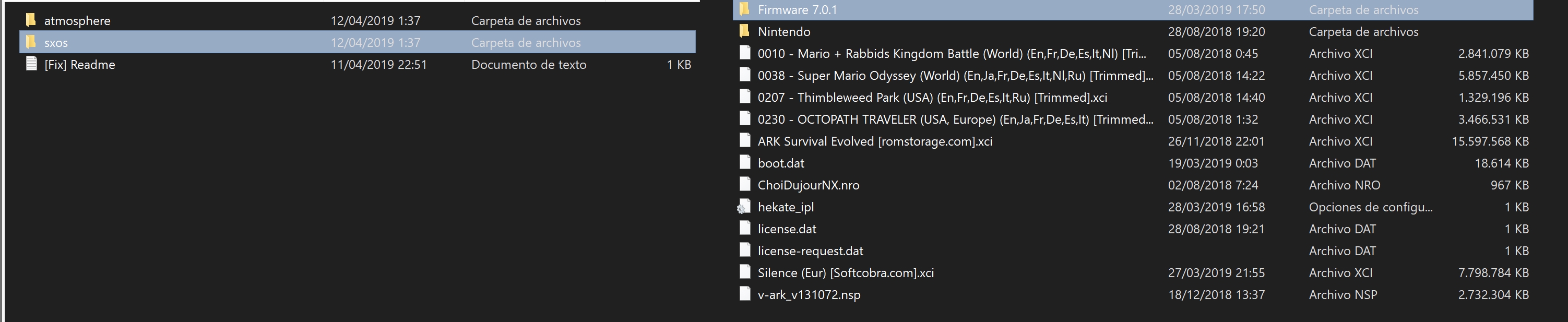
Hay que instalar un fix pero no se cómo hacerlo.
¿Alguien sabe?
Os dej una foto del fix y del contenido de mi sd.Gracias
También dejo las instrucciones que he visto pero que no sé interpretar...
To install this CFW FIX, you need to unlock our release on the root |
| of your SDCARD. Depending on your OS, it could overwrite existing |
| sxos + atmosphere folders on your SDCARD, so make sure you merge |
| it or have a backup. If you are using exFAT, you might run into |
| the archive bit issue. Instructions to set it up depends on the OS. |
| You can skip the following steps if your SD is formatted as FAT32. |
| |
| On Windows: |
| 1. Select the sxos / atmosphere folders at the root of your SD card. |
| 2. Right click the items and select "Properties". |
| 3. Select "Advanced ...". Untick the "Folder is ready for archiving" |
| checkbox, then click "OK". |
| 4. Click "Apply". When the confirmation dialog comes up, select: |
| "Apply changes to this folder, subfolders and files", click "OK". |
| |
| These are UNIX / OSX based systems |
| sudo chflags -R arch / Volumes / YOURSDVOLUME / sxos |
| sudo chflags -R arch / Volumes / YOURSDVOLUME / atmosphere |
