- Registrado
- Ago 7, 2018
- Mensajes
- 833
All we need is to download the TegraRcmGUI program: TegraRcmGUI.
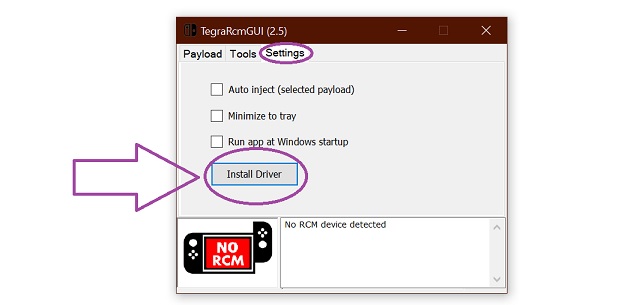
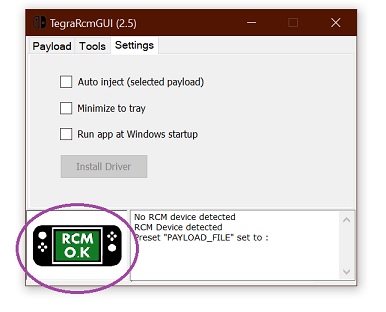
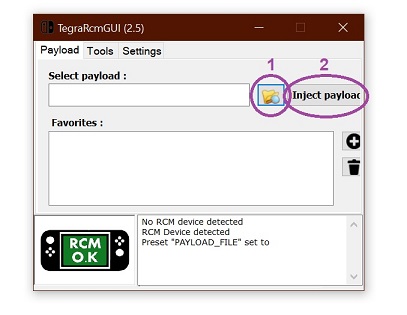
- Unzip the folder and run the TegraRcmGUI.exe file.
- Next, go to the Settings tab and select Install Driver.
- We put our console in RCM mode and connect it to the PC, you will see how the screen changes:
- In the Payload tab of the program, select the payload you want to use and press inject payload.
- That's it! The rest is still on your console.
Última edición:
